How to setup IPTV SMARTERS ?

After installation just launch the software, please try to “ADD NEW USER” .

Now you need to enter login details.
Select and enter “Any name” you want in first blank.
And fill Username, Password and Server url easily from the M3U URL.
Click on ADD USER.
If you use the IPTV SMARTERS App on SMART TV (only), then you need to use another Server URL: http://smarters.link (instead of http://tv.mr.iptv.uno)

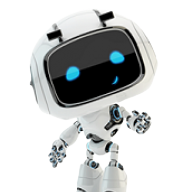
If you use the IPTV SMARTERS App on SMART TV (only), then you need to use another Server URL: http://smarters.link (instead of http://tv.mr.iptv.uno)
After login, easily click on “LIVE TV” . In this step you can see the expiration date of your subscription in the bottom of page.

Select the bouquet and Play the desirable channels.
